Pixelpart 1.7.0 - Major Update!
Hope you guys are doing well! I'm finally back with a big update for Pixelpart. Buckle up, this release is packed with new features!
Mesh particles
Apart from sprite and trail particles, Pixelpart now supports mesh particles, which means you can use 3D models as particles in the 3D effects you create. This feature is fully integrated with the updated versions of the game engine plugins. Currently, Pixelpart supports obj and ply files, but importers for other file formats like gltf are planned. Pixelpart also provides more than 50 built-in meshes that you can use for your effects.

In the editor, you can add these mesh particles via the object browser:
In the settings of the Renderer property you can then change the rendered mesh:
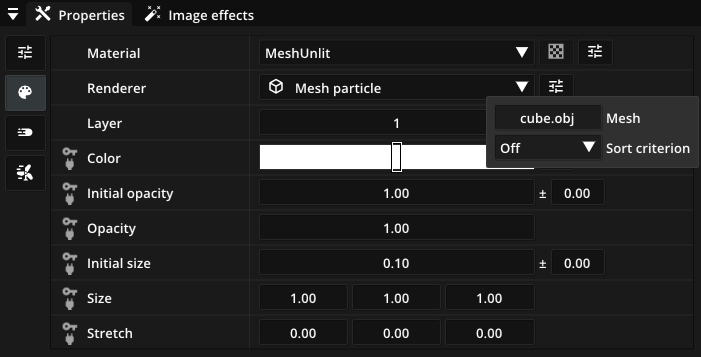
HDR rendering system with lighting
Complementing the new mesh particles, the rendering system of Pixelpart has been improved and now supports HDR rendering with lighting!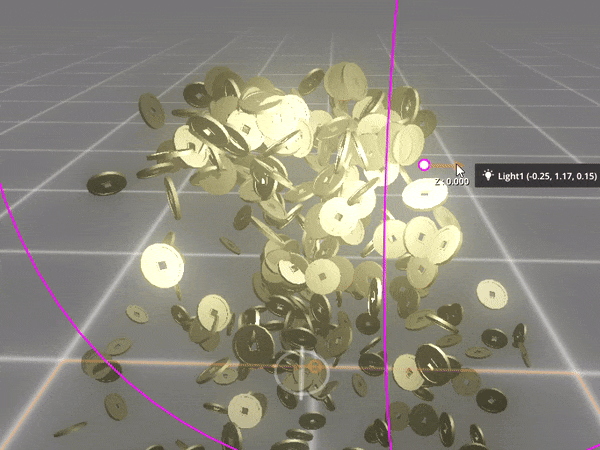
There is a new node type Light source, which you can place in the scene to illuminate the effect. There are directional lights to model things like sunlight, point lights for lights that is emitted from a point and spot lights that emit light inside a light cone.
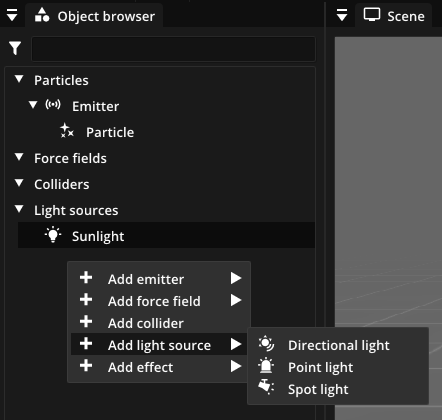
Make sure the particles in your scene use a Lit material if you want them to receive lighting. By the way, the lighting system also works in conjunction with the game engine plugins! But be aware that effects are illuminated using the light sources you define in the game engine, not the ones you define in the Pixelpart editor. These light sources are just for rendering the effect in Pixelpart.
Dynamic effect inputs
If you have ever worked with visual effects in game engines, you may have noticed that it can be very hard to make a particle effect react dynamically to the state of the game. For example, you may want to increase or decrease the intensity of a flame effect, which would require you to change individual particle properties like the particle velocity, size etc. with scripts. Very tedious. Defining these kinds of relations should be part of the design process. Ideally, you should be able to define a high-level property Intensity of the effect and only change the value of this input in a game script. Pixelpart's solution to this problem is dynamic effect inputs.

In the new Effect inputs window, you can add new effect inputs. The relationship between effect inputs and properties of the effect, like the velocity of particles, their color or really anything, can then be defined with visual scripting in the Compute graph window. When using the effect in game engines, you can then simply set the value of the effect input with simple functions like SetEffectInputFloat("Intensity", 1.0) and the effect will react accordingly.
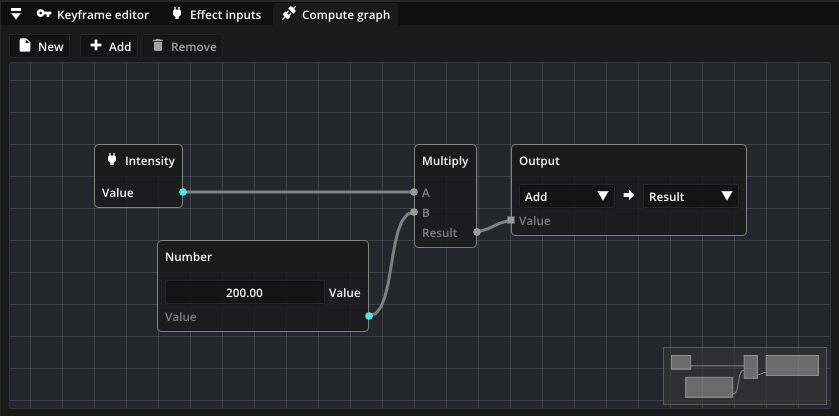
Updated material system
This release slightly changes the way materials for particles are handled. You can now directly choose from a set of predefined materials in the Visuals tab of a particle type, which offer many properties for customization and are always supported in the game engine plugins. You can still create completely custom materials using shader graphs by selecting New in the material dropdown. However, such materials may in some instances not be supported by game engine plugins.
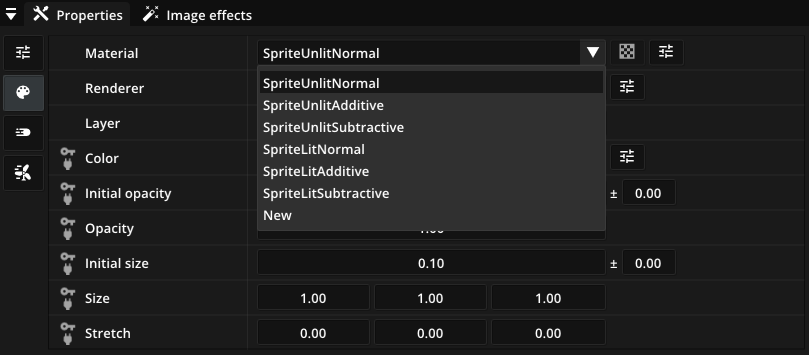
Noise, velocity and drag fields
This release adds three new types of force fields:
- The noise field moves particles using randomly generated noise, which is useful for organic particle motion.
- The vector field allows you to load a velocity field from file.
- The drag field simulates drag through air of fluids and can be used to slow down particles.

You can add these different force fields in the object browser:
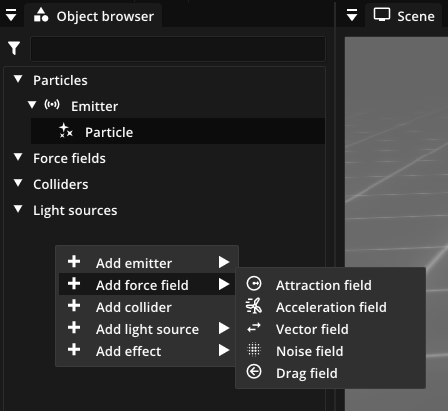
3D colliders
Pixelpart has always had colliders for 2D effects, but now they can be used in 3D as well! The vertices of the collider can be adjusted in the 3D scene view. The new version also introduces a new feature, that allows particles to be killed upon contact with a collider, which can be useful if you have sub-particles that get spawned when a parent particle is killed.
Grid particle distribution
The new release adds two new distribution modes for particles: Grid (random) and Grid (ordered). They can be used to let particles spawn on the points of a grid expanding the variety of effects you can create. The Grid (random) mode spawns particles at random grid points, while the Grid (ordered) mode spawns particles one grid point after the other. The number of grid points and the spawn order can be changed in the additional settings of the Distribution property.
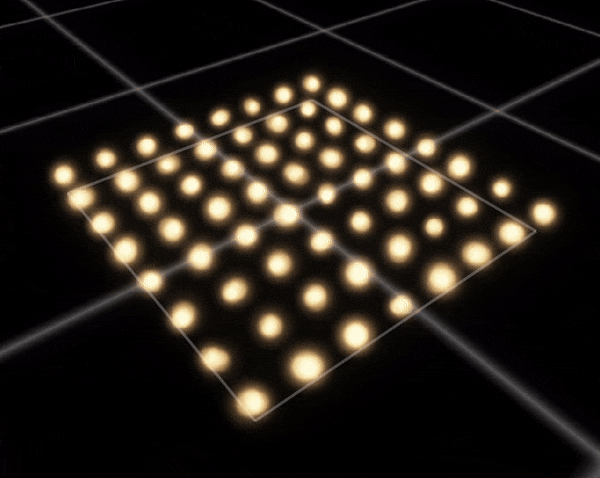
Inherited particle direction
Two new direction modes Inherit and Inherit (inverse) have been added in Pixelpart 1.7, which allows particles to inherit the (inverse) direction of parent particles or emitters. This makes it easy to let particles shoot off in the opposite direction of the emitter motion like this:
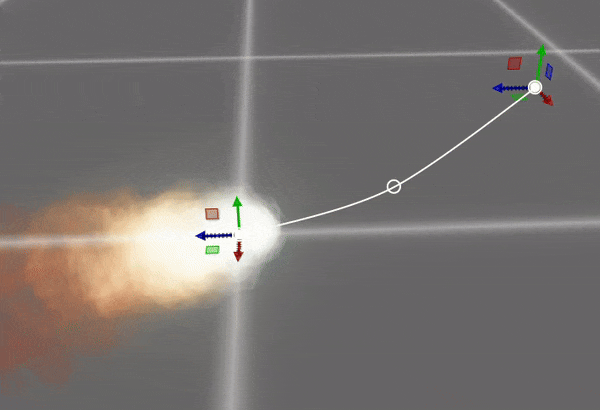
Camera alignment for trail particles
In 3D, trail particles now offer the additional Alignment mode option Camera (accessible in the Motion tab of the particle type), which causes the trail to always face the viewer.
New particle properties
The new release adds several new properties for particles types:
- Stretch: How much the size of particles increases or decreases based on the particle speed
- Rotation by speed: How particles rotate based on their speed
- Inherited velocity: How much speed particles inherit from their parent particle when spawned
- Physical size: Size of particles during physics calculations
Hiding individual image effects
Pixelpart now offers the option to hide individual image effects in the image effects window:
Other changes
- Recent effects: There is now a new option in the File menu to load recently opened effects.
- Add effect: You can add entire effect presets to existing effects now with the Add effect menu option.
- New shortcuts: Del to delete the selected object and Ctrl+I to hide/show the selected object and Ctrl+D to duplicate it.
- Improved export process: The process for rendering and exporting effects to videos, sprite sheets etc. has been improved and optimized.
- New shader graph nodes: This release adds new nodes for shader graphs, which you can use to create custom materials.
Get Pixelpart
Pixelpart
Visual effects for your game!
More posts
- Pixelpart 1.7.2 - MP4 & WMV Video ExportOct 03, 2024
- Pixelpart - Plugin Update 1.7.1Sep 08, 2024
- Pixelpart 1.7.1 - New TimelineAug 17, 2024
- Pixelpart 1.6.3.1 - Bug fixesMar 10, 2024
- Roadmap for PixelpartFeb 19, 2024
- Plugin UpdateNov 19, 2023
- Pixelpart 1.6.3 - Snapping & New PresetsOct 28, 2023
- Pixelpart Discord ServerOct 10, 2023
- Pixelpart 1.6.2 - TooltipsSep 22, 2023

Leave a comment
Log in with itch.io to leave a comment.