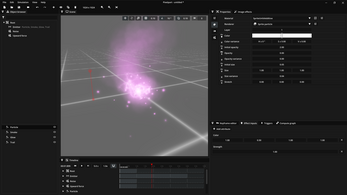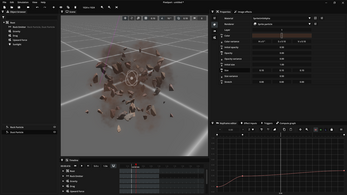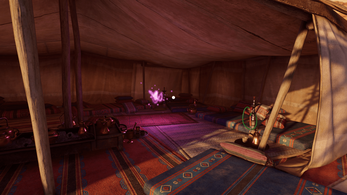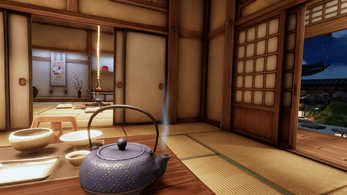Pixelpart
A downloadable tool for Windows and Linux
Create visual effects in this particle-based editor!
Import the effects into your favorite game engine and fill your game world with colorful animations by rendering them to sprite sheets, image sequences and videos or using the runtime plugins for game engines.
FAQ
Can I use effects created with Pixelpart in commercial projects & games?
Yes! Effects you create with Pixelpart are yours and you can use them however you want, including commercial projects. You can even use the provided example effects in your projects, they are released under CC0.
Requirements to run Pixelpart?
The following specifications are required to run Pixelpart:
- Operating System: Windows 10/11 (x64) OR Linux distribution (x64) running X11
- Graphics: OpenGL 3.3
- RAM: 4 GB
Which platforms do the plugins support?
The plugins support Windows, Linux, macOS, iOS, Android and Web at the moment.
Website: pixelpart.net
Join our Discord server!
Purchase
In order to download this tool you must purchase it at or above the minimum price of $24.99 USD. You will get access to the following files:
Download demo
Development log
- Pixelpart 1.8.5 - Node Editor Toolbox1 day ago
- Pixelpart 1.8.4 - Sprites Sheet Size Setting and Improved Gizmos37 days ago
- Pixelpart 1.8.3 - Improved Timeline94 days ago
- Pixelpart 1.8.2 - Improved Mesh ImporterSep 19, 2025
- Plugins Available on Asset Library and OpenUPMJul 18, 2025
- Pixelpart 1.8.1 - Quality-of-life ImprovementsJul 12, 2025
- Pixelpart 1.8.0 - New Trigger SystemJul 04, 2025
- Pixelpart 1.7.2 - MP4 & WMV Video ExportOct 03, 2024