Pixelpart 1.8.0 - New Trigger System
Hello, hope you guys are doing well! This update of Pixelpart is packed with new features!
Effect triggers
This exiting new feature offers a way to make your effects react to events that happen in your game. For example, suppose you are creating a visual effect for a sci-fi laser weapon that has two stages: A "charging" stage that is active when the user holds down the mouse button and a "fire" stage that is activated by releasing the button. You can model this with triggers inside Pixelpart: The emission of the particles of the second stage is only done when a trigger is activated.
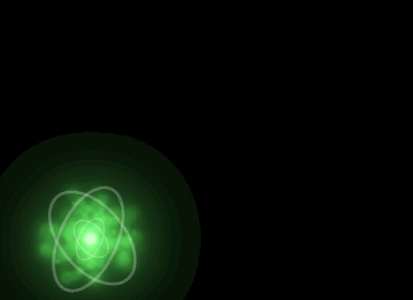
You can use the new Triggers window to define triggers:

These can then be set as the start or stop trigger of particle emitters, force fields etc. A particle emitter only starts emitting particles after its start trigger is activated:
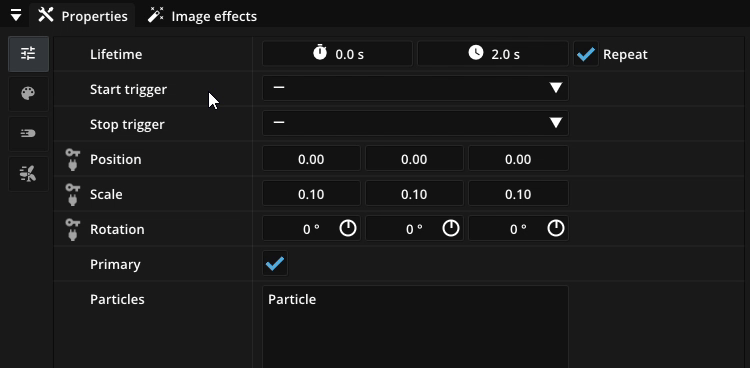
Then you can use the scripting API of Pixelpart in Unity or Godot to activate the trigger. For example, in Unity you can do so by calling effect.ActivateTrigger("Fire").
Node system
The node and object system in Pixelpart has been completely overhauled for improved clarity and flexibility. The object browser now features two distinct lists: one for scene nodes (such as particle emitters, force fields, and more) and another for particle types.
Nodes now form a fully functional scene graph, with each node supporting translation, rotation, and scale relative to its parent—enabling more precise and hierarchical control over scene elements.
Assigning particle types to emitters is easy: Simply drag a particle type from the bottom list and drop it onto a particle emitter in the top list:
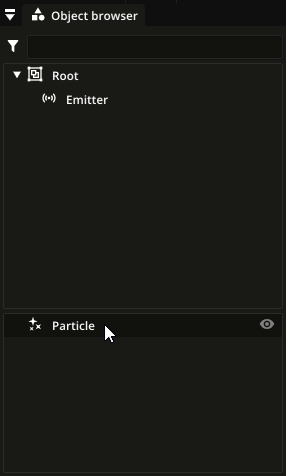
Conversion tool
If you ever need to convert a large number of effect files to the newest Pixelpart version, this new little tool has you covered. It can be opened from the File menu by selecting Convert effects....
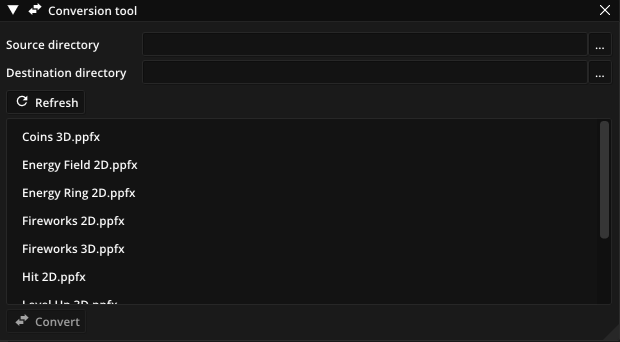
Bézier keyframe interpolation
This updates adds a new Bézier interpolation mode for keyframe animation, which allows you to control animations more precisely.
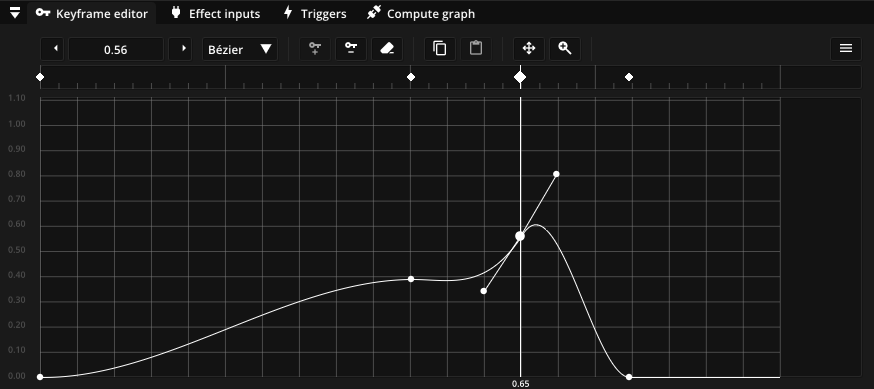
Other changes
- When importing an image, there is a new option to specify whether the image is in sRGB or linear color space.
- You can now hide and show particles by clicking on the eye icon next to particle types in the object browser.
- Different types of force fields, colliders and light sources can now be converted to one another in the context menu of each node (right-click on node in object browser).
- Improved mesh import dialog.
- Fixed bug where adding an effect to another would fail to import effect inputs.
- Improved existing effect presets.
- Added 1 effect preset.
Plugins
As always, the Unity and Godot plugins have been updated to the latest version. You can download them at https://pixelpart.net/plugins/.
Important: Before using the new plugins, ensure that all your effects are updated to the latest version - using the conversion tool, for example.
Key changes:
- Effects now include a warm-up time property, allowing them to initialize before rendering begins. This is especially useful for effects that require a startup phase.
- A new effect scale property has been introduced to apply a global scale to the entire effect. This replaces the older scale property on the asset/resource level.
- Fixed an issue where effects played at reduced speed would appear jerky.
- (Unity) The Unity plugin now uses a different system for importing effect assets. Previously, .ppfx files were converted to .asset files by the plugin before they could be used as effect assets. This step is no longer necessary - .ppfx file can now be used directly.
- (Godot) The Godot plugin now requires Godot 4.3 or higher!
- (Godot) The PixelpartEffect node now supports layer masks, the PixelpartEffect2D node supports visibility layers.
Get Pixelpart
Pixelpart
Visual effects for your game!
More posts
- Pixelpart 1.8.3 - Improved Timeline11 days ago
- Pixelpart 1.8.2 - Improved Mesh Importer58 days ago
- Plugins Available on Asset Library and OpenUPMJul 18, 2025
- Pixelpart 1.8.1 - Quality-of-life ImprovementsJul 12, 2025
- Pixelpart 1.7.2 - MP4 & WMV Video ExportOct 03, 2024
- Pixelpart - Plugin Update 1.7.1Sep 08, 2024
- Pixelpart 1.7.1 - New TimelineAug 17, 2024
- Pixelpart 1.7.0 - Major Update!Jul 14, 2024
- Pixelpart 1.6.3.1 - Bug fixesMar 10, 2024

Leave a comment
Log in with itch.io to leave a comment.