Pixelpart 1.5.1 - Chinese & UI Improvements
Pixelpart » Devlog
Version 1.5.1 of Pixelpart has been released!
New Language: Chinese (中文)
Pixelpart is now available in Simplified Chinese! To change the language open the preferences via File > Preferences... in the main menu.
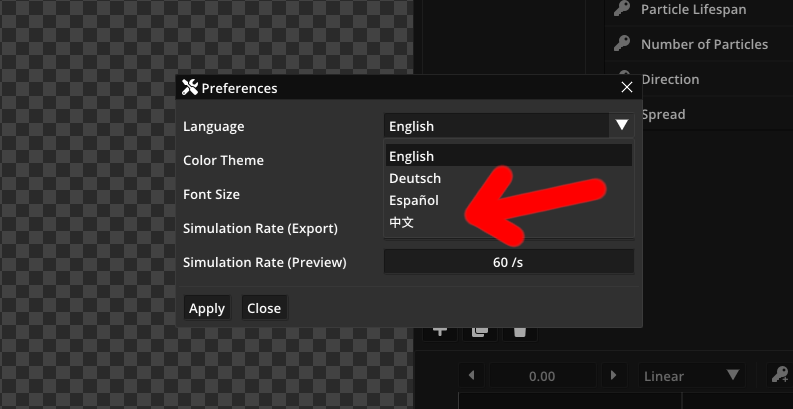
Size Controls
You can now adjust the size of emission areas, force fields and images directly on the effect preview by moving the small knobs at the edge.
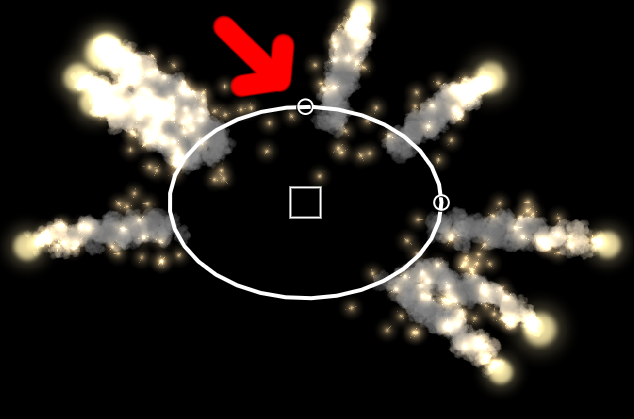
Effect Templates
With the new release, there is an option to create a new project from an effect template. In the New Project dialog, select the effect you want to start from in the drop-down menu. There are 18 different templates for you to choose. Of course, you can still create effects from scratch.
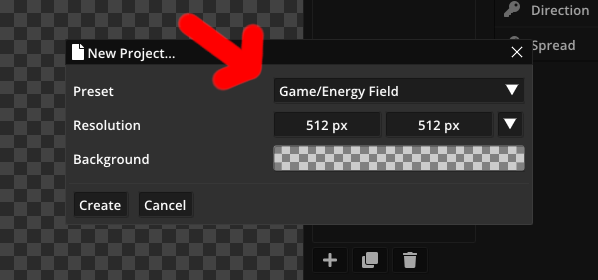
Other Changes
- New option to add vertices to an existing collider by selecting it in the list and then clicking on the effect while holding Ctrl
- New keyboard shortcuts for playing/pausing and restarting the effect simulation and for toggling the background color, image effects, force fields and colliders
- Improved scrolling in the keyframe editor
- User interface improvement
Get Pixelpart
Pixelpart
Visual effects for your game!
More posts
- Pixelpart 1.8.3 - Improved Timeline43 days ago
- Pixelpart 1.8.2 - Improved Mesh Importer91 days ago
- Plugins Available on Asset Library and OpenUPMJul 18, 2025
- Pixelpart 1.8.1 - Quality-of-life ImprovementsJul 12, 2025
- Pixelpart 1.8.0 - New Trigger SystemJul 04, 2025
- Pixelpart 1.7.2 - MP4 & WMV Video ExportOct 03, 2024
- Pixelpart - Plugin Update 1.7.1Sep 08, 2024
- Pixelpart 1.7.1 - New TimelineAug 17, 2024
- Pixelpart 1.7.0 - Major Update!Jul 14, 2024
- Pixelpart 1.6.3.1 - Bug fixesMar 10, 2024

Leave a comment
Log in with itch.io to leave a comment.